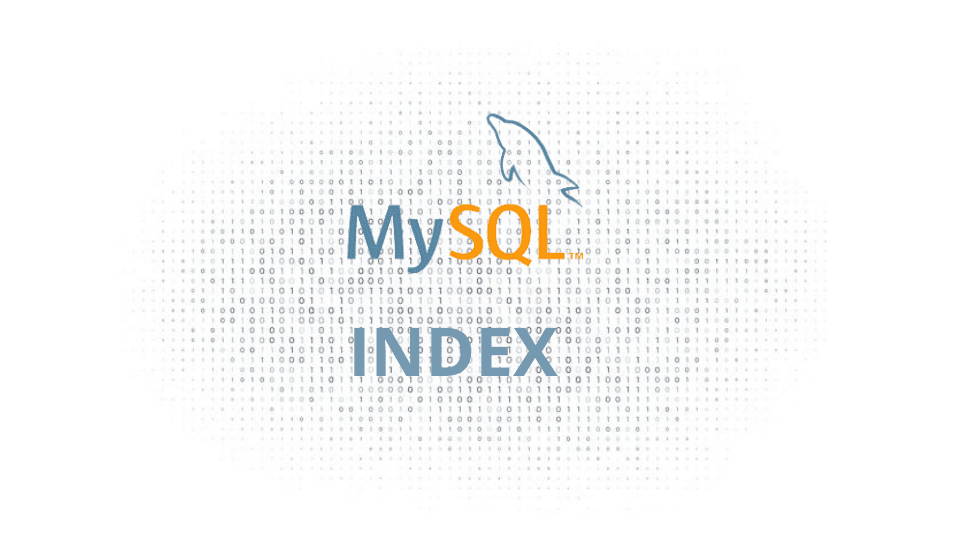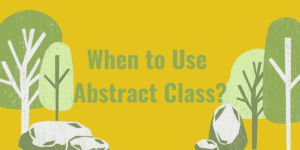In MySQL, an index is a data structure that allows you to quickly retrieve data from a table. Indexes can be created on one or more columns of a table, and they can be used to improve the performance of SELECT, UPDATE, and DELETE statements.
What is an index in MySQL?
Indexes help in searching in tables which reduces the load time on database search queries. Indexes help to get the data quickly from tables by going directly to the created indexes on Columns in a table rather than finding from the first row and searching in the entire table. Let’s discuss more on the topic indexes in MySQL on this topic.
Basics of Indexes in MySQL
To understand how MySQL uses indexes, it’s best first to understand the basic workings and features of indexes. In MySQL, indexes are used to find rows with specific column values quickly and to prevent reading through the entire table to find any rows relevant to the query.
There are several types of indexes available in MySQL:
Primary key index: This is a unique index that is created on a single column or a combination of columns. A primary key index enforces the uniqueness of the values in the indexed column(s) and cannot contain null values.
Unique index: This is similar to a primary key index, but it allows null values and does not enforce uniqueness across the entire table. Instead, it only requires that the values in the indexed column(s) be unique within the index.
Full-text index: This is a special index that is used to index large amounts of text data for fast full-text searches. Full-text indexes are created on text columns and support the MATCH() and AGAINST() functions.
Spatial index: This is a special index that is used to index spatial data (such as points, lines, and polygons) for fast spatial queries. Spatial indexes are created on spatial data columns and support the ST_*() functions.
Multiple-column index: This is an index that is created on multiple columns of a table. A multiple-column index can be used to improve the performance of queries that filter on multiple columns.
CREATE TABLE users (
id INT PRIMARY KEY,
name VARCHAR(255),
email VARCHAR(255)
);You can also create an index on an existing table using the ALTER TABLE statement:
ALTER TABLE users ADD PRIMARY KEY (id);It is important to use indexes carefully, as they can improve the performance of certain queries but can also slow down the performance of INSERT, UPDATE, and DELETE statements. It is generally a good idea to use indexes on columns that are frequently used in WHERE clauses and JOIN conditions and to avoid using too many indexes on a single table.
To create an index in MySQL, you can use the CREATE INDEX statement. Here is an example of how to create a primary key index on the id column of a table:
Assuming you have a table that is adding data daily with thousands of records. You have added Select or search queries in code using that table. When your code will execute it will search each and every row and column for that condition added in the select or search query. If the records are in lakhs then it will slow down the performance of the queries. So to tackle this there is a need for indexes for the column in that table for which there are select queries added.
Use of Indexes in MySQL
Indexes are used to find rows with specific column values quickly. Without an Index, MySQL must begin with the first row and then read through the entire table to find the relevant rows.
How to Create an Index in MySQL?
There are 2 ways to create an index in MySQL. You can either create an index when you first create a table using the query CREATE TABLE statement or the query CREATE INDEX statement after the table has been made in DB.
We can use the following query to add an index in MySQL:
CREATE INDEX entity_id ON table_name(column_name);
How to Drop an Index in MySQL?
You can drop an index in MySQL using the DROP INDEX statement.
Syntax
The syntax to drop an index using the DROP INDEX statement in MySQL is:
DROP INDEX index_name ON table_name;
For more information on MySQL indexes, you can visit the official site of MySQL documentation: https://dev.mysql.com/doc/refman/8.0/en/mysql-indexes.html