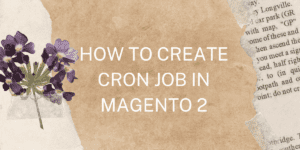Rotating proxies are a type of proxy server setup that involves using a pool or list of proxy IP addresses that are automatically rotated or changed at regular intervals or after each request. Proxies, in general, are intermediate servers that act as intermediaries between your computer or device and the internet. They allow you to access websites and online services indirectly, providing anonymity, and security, and often bypassing restrictions or blocks.
The primary purpose of rotating proxies is to prevent websites or online services from identifying and blocking your IP address due to excessive requests or suspicious activities. By constantly changing the proxy IP address you use, you can distribute your web requests across different IP addresses, making it more challenging for websites to detect and block your activity as a single user.
There are two main types of rotating proxies:
Manual Rotating Proxies:
In this setup, the user manually changes the proxy settings or switches to a new proxy IP address from a provided list when needed. While this method is relatively simple, it requires some manual intervention and doesn’t offer seamless and continuous rotation.
Automatic Rotating Proxies:
This approach utilizes specialized proxy management software or services that automatically handle the rotation of proxies. The software will manage the pool of proxy IP addresses and rotate them either based on time intervals or usage limits, ensuring a more consistent and automated rotation process.
Rotating proxies are commonly used for web scraping, data mining, market research, SEO monitoring, and any other tasks that require making a large number of requests to websites without getting blocked or flagged for suspicious behavior. It’s essential to note that while rotating proxies can offer a level of anonymity, they may not guarantee complete privacy, as some websites may still employ advanced techniques to detect and block proxy usage.
Let’s look at the benefits proxies bring if you don’t rotate them and then at the extra advantages you get through rotation. Here’s what non-rotating IPs bring:
- You can retry scraping a page/website after the initial IP is blocked.
- You can manually switch addresses to get past websites that use geolocation to restrict content.
- You don’t give away your actual location.
- By adding a request delay, you can extract data from websites with anti-scraping countermeasures.
Those are definitely good things to have, but let’s see what happens when you add a new spin (pun intended):
- The scraper continually sends requests until it manages to get the information you need.
- You can easily access geo-restricted content from any country where you have a proxy.
- Websites don’t even know that bots are visiting them.
- You can get data from any website without having to slow down requests.
Datacenter vs. Residential
Datacenter proxies and residential proxies are two different types of proxy servers, each with its own characteristics and use cases. Let’s explore the differences between them:
Datacenter Proxies:
Data centers are named so because of their unrivaled capacity to store and share information online. The term “stored in the cloud” is just a more concise way of saying “stored in a data center, and you can access it as long as you have Internet.” The shorter version rolls off the tongue a lot better.
- Datacenter proxies are IP addresses that come from data centers, which are facilities where computer servers are housed and maintained.
- These proxies are not associated with an internet service provider (ISP) or a physical location. Instead, they are typically purchased in bulk from data center providers.
- Datacenter proxies are generally faster and more stable than residential proxies because they are hosted in high-speed data centers with reliable internet connections.
- They are commonly used for tasks that require high-speed and high-volume requests, such as web scraping, automation, and performance testing.
- Datacenter proxies are more likely to be detected and blocked by websites with anti-proxy measures because they are easier to identify as non-residential IPs.
Residential Proxies:
If data centers are the new and high-tech alternative, residential IPs are the tried and true option. Residential IPs are real devices connected to the web through an ISP. These proxies are virtually indistinguishable from normal users because, in a sense, they are just that.
Setting up a Datacenter proxy pool takes some CS knowledge, money, and the right software. On the other hand, gathering residential IPs is a lot more complicated. First, you’d have to convince people to let you install specialized software on their device that gives you access from afar. Then, they’d have to always leave the machines on. Otherwise, the proxy would sometimes be unusable.
- Residential proxies use IP addresses that come from real residential devices, such as home internet connections.
- They appear as if real users are accessing the internet, making them more difficult for websites to detect and block compared to Datacenter proxies.
- Residential proxies offer a higher level of anonymity and can help bypass certain geo-restrictions and access content that is limited to specific regions.
- These proxies are slower and less reliable than Datacenter proxies because they rely on home internet connections, which may have varying speeds and stability.
- Residential proxies are commonly used for tasks that require a higher level of anonymity, such as web browsing, social media management, and sneaker botting (purchasing limited-release products online).
In summary, Datacenter proxies are faster and more suitable for high-volume tasks but are more likely to be detected and blocked, while residential proxies offer better anonymity but are slower and less stable. The choice between Datacenter and residential proxies depends on your specific use case and requirements for speed, reliability, and anonymity.