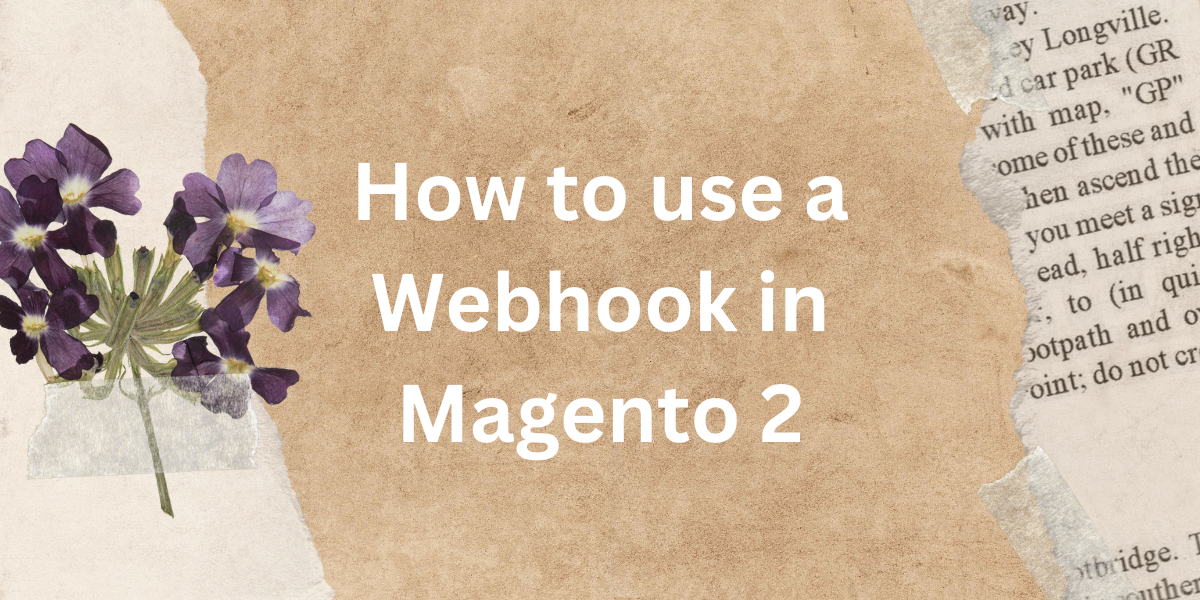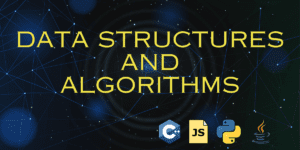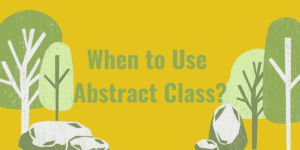Today we will discuss how to use a webhook in Magento 2. So before starting on this topic let’s start first with the basics of Webhook.
What is a Webhook?
Webhook is basically an event of sending an HTTP request to a URL by which two applications communicate between. Using Webhook we can read the real-time information in the request and processes it.
How to use a Webhook in Magento 2?
For using a webhook in Magento 2 we need to create a REST API in Magento 2 which it will serve as a URL to collect and read Webhook data.
First, we will create a route for REST API in Magento 2 as a POST type:
<?xml version="1.0"?>
<routes xmlns:xsi="http://www.w3.org/2001/XMLSchema-instance"
xsi:noNamespaceSchemaLocation="urn:magento:module:Magento_Webapi:etc/webapi.xsd">
<route url="/V1/custom/webhook/inventory" method="POST">
<service class="Vendor\Module\Api\InventoryWebhookManagementInterface" method="getInventoryWebhookRequest"/>
<resources>
<resource ref="anonymous"/>
</resources>
</route>
</routes>Now we will add an API interface class to define the parameters
<?php
namespace Vendor\Module\Api;
/**
* @api used to respond custom api
*/
interface InventoryWebhookManagementInterface
{
/**
* @return response to the user
*
* POST method used here to post api
*/
public function getInventoryWebhookRequest();
}In last we will add a Model management file to execute the coming response from Webhook.
<?php
namespace Vendor\Module\Model;
class InventoryWebhookManagement implements InventoryWebhookManagementInterface
{
protected $_logger;
public function __construct(
\Psr\Log\LoggerInterface $logger
){
$this->logger = $logger;
}
public function getInventoryWebhookRequest()
{
$api_data = file_get_contents("php://input");
$this->logger->info($api_data);
}
}So on the execution of the event, we will receive a response which is sent via Webhook in our system.log file.
Hope you got the working of adding a Webhook in Magento 2 now.