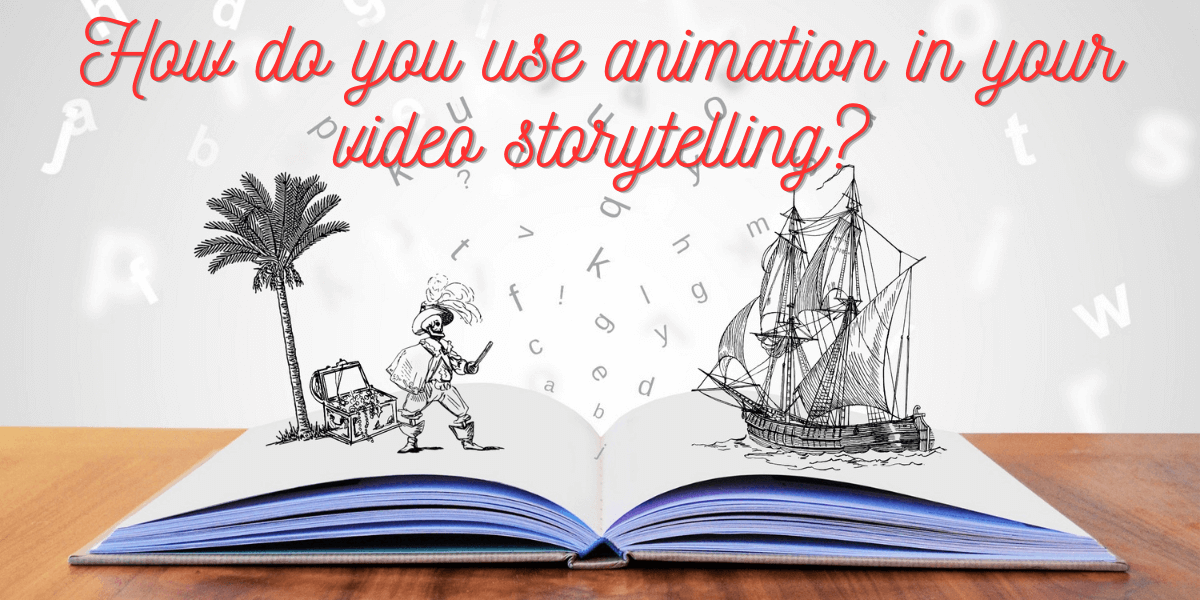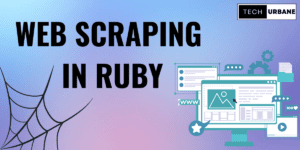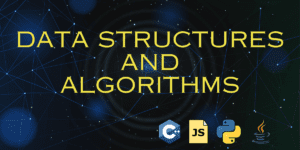Animation is a powerful tool for video storytelling, as it can create engaging visuals, convey emotions, and enhance your message. But how do you use animation effectively in your video editing?
In this article, you will learn some tips and techniques for adding animation to your video projects, whether you are using software like Adobe After Effects, or online tools like Canva or Animaker.
Choose the right animation style
The first step is to choose an animation style that suits your video’s purpose, tone, and audience. There are many types of animation, such as 2D, 3D, motion graphics, stop motion, and whiteboard. Each one has its own advantages and disadvantages, depending on the complexity, realism, and creativity you want to achieve.
For example, 2D animation is simple and versatile but may look flat or cartoonish. 3D animation is realistic and immersive but may require more time and skills.
Motion graphics are dynamic and informative, but may be too abstract or distracting. Stop motion is charming and unique, but may be tedious and limited. Whiteboard animation is clear and educational but may be boring or repetitive.
In the video storytelling journey, animation serves as a powerful tool to engage and captivate the audience. Animation allows me to simplify complex ideas, convey emotions, and maintain consistency in the storytelling style.
It transforms statistical data into dynamic visuals and breaths life into narratives that might have been challenging to express using conventional video techniques alone.
Animation empowers to infuse creativity and clarity into the videos, making them more accessible and engaging for the audience. Whether simplifying intricate concepts or adding a personal touch, animation has become an integral part of the video storytelling toolkit.
Use animation to support your story
The second step is to use animation to support your story, not to overshadow it. Animation should be used to enhance the narrative, not detract from it. Consider how animation can help communicate your message, express your personality, and engage with the audience.
For instance, you could use animation to transition between scenes or topics, highlight key points or data, emphasize emotions or moods, illustrate concepts or ideas, add humor or surprise, and create a consistent brand identity.
Plan your animation in advance
The third step in creating an animation is to plan ahead before you start editing. This will save time and help create a smooth and coherent result. Planning involves creating a storyboard or script that outlines the structure, content, and animation elements of the video.
You should also choose your animation tools and software, familiarize yourself with their features and functions, gather assets such as images, icons, fonts, colors, music, and sound effects, and set animation parameters like duration, speed, direction, and ease.
Apply the principles of animation
The fourth step is to apply the principles of animation, developed by Disney animators in the 1930s, which are still relevant today. Squash and stretch give objects a sense of weight and elasticity, while anticipation prepares the audience for an action or movement.
Staging directs attention to the main subject or action, and follow-through and overlapping action adds realism and continuity.
Ease in and ease out make movement more natural and smooth, arcs provide grace and fluidity, and timing controls speed and rhythm.
These principles are essential for creating realistic and appealing motion.
Experiment with different animation techniques
The fifth step is to experiment with different animation techniques and see what works best for your video. There are many ways to create animation, such as keyframes, presets, expressions, masks, shapes, and effects. Each technique has its own pros and cons, depending on the level of control, flexibility, and complexity you want.
For example, keyframes are the most basic and common way to animate, but they can be tedious and repetitive. Presets are ready-made animations that you can apply with a click, but they can be generic and limited. Expressions are code-based animations that you can customize and automate, but they can be tricky and intimidating.
Masks are tools that let you hide or reveal parts of your layers, but they can be messy and confusing. Shapes are vector-based graphics that you can animate with ease, but they can be simple and boring. Effects are filters that you can add to your layers, but they can be overwhelming and heavy.
Review and refine your animation
The sixth and final step is to review and refine your animation, making sure it meets your goals and expectations.
This involves previewing your animation in real-time to check for errors, adjusting settings such as timing, spacing, and easing to improve motion, adding or removing animation elements like transitions, text, or graphics to balance your composition, testing the animation on different devices and platforms to guarantee quality and compatibility, and gathering feedback from others to incorporate critiques.
Planning for the animations’ or your content objective is your ultimate guidance to unleash your creativity especially since there are tools to facilitate the animation process as Animaker, Pawtoon, Non-copyright Videos, and free video editing tools as Capcut on PCS/ Laptops. It has become easier than before.