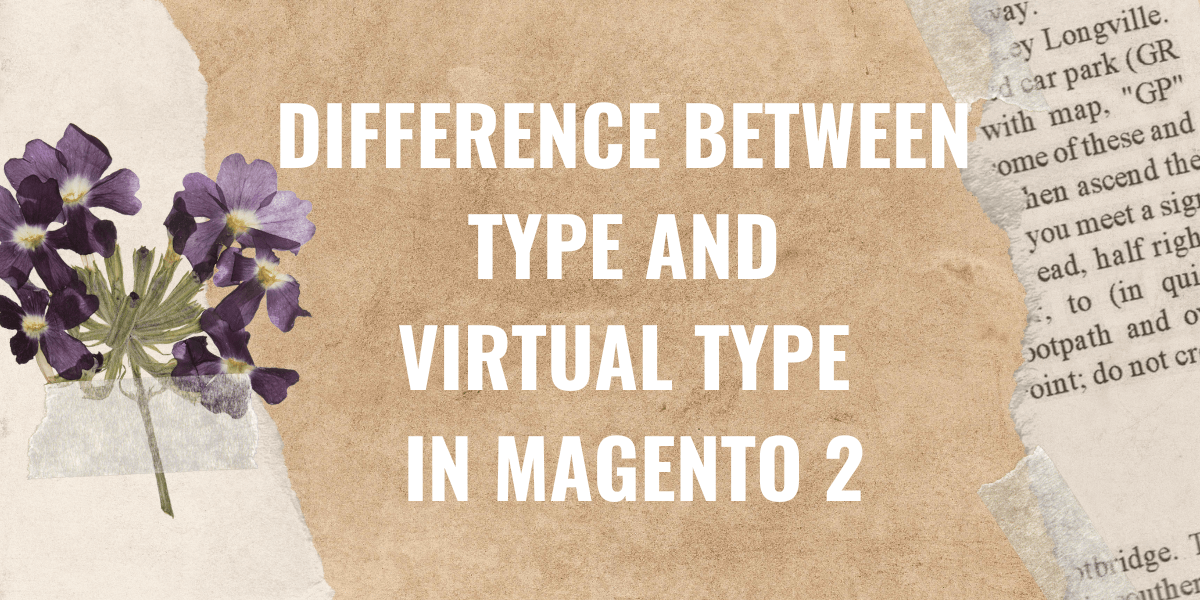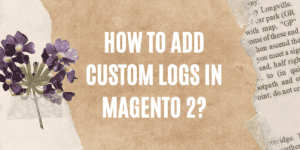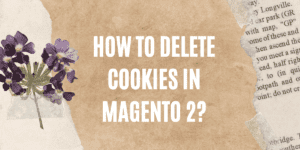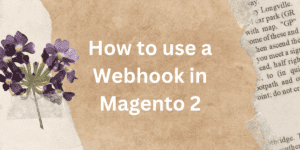Virtual Type in Magento 2 is a way to inject different dependencies into existing classes without affecting other classes.
Let’s discuss more on the topic Difference between Type and Virtual Type in Magento 2
For example, the Magento\Framework\Session\Storage class takes a $namespace argument in its constructor, which defaults to the value ‘default’, and you could use the type definition to change the namespace to ‘core’.
<type name="Magento\Framework\Session\Storage">
<arguments>
<argument name="namespace" xsi:type="string">core</argument>
</arguments>
</type>The above config would make it so that all instances of Magento\Framework\Session\Storage have a namespace of ‘core’.
Using a virtual type allows for the equivalent of a subclass to be created, where only the sub-class has the altered argument values.
In the codebase we see the following two configurations:
<virtualType name="Magento\Core\Model\Session\Storage" type="Magento\Framework\Session\Storage">
<arguments>
<argument name="namespace" xsi:type="string">core</argument>
</arguments>
</virtualType><type name="Magento\Framework\Session\Generic">
<arguments>
<argument name="storage" xsi:type="object">Magento\Core\Model\Session\Storage</argument>
</arguments>
</type>The first snippet creates a virtual type for Magento\Core\Model\Session\Storage which alters the namespace, and the second inject the virtual type into Magento\Framework\Session\Generic.
This allows Magento\Framework\Session\Generic to be customized without affecting other classes that also declare a dependency on Magento\Framework\Session\Storage