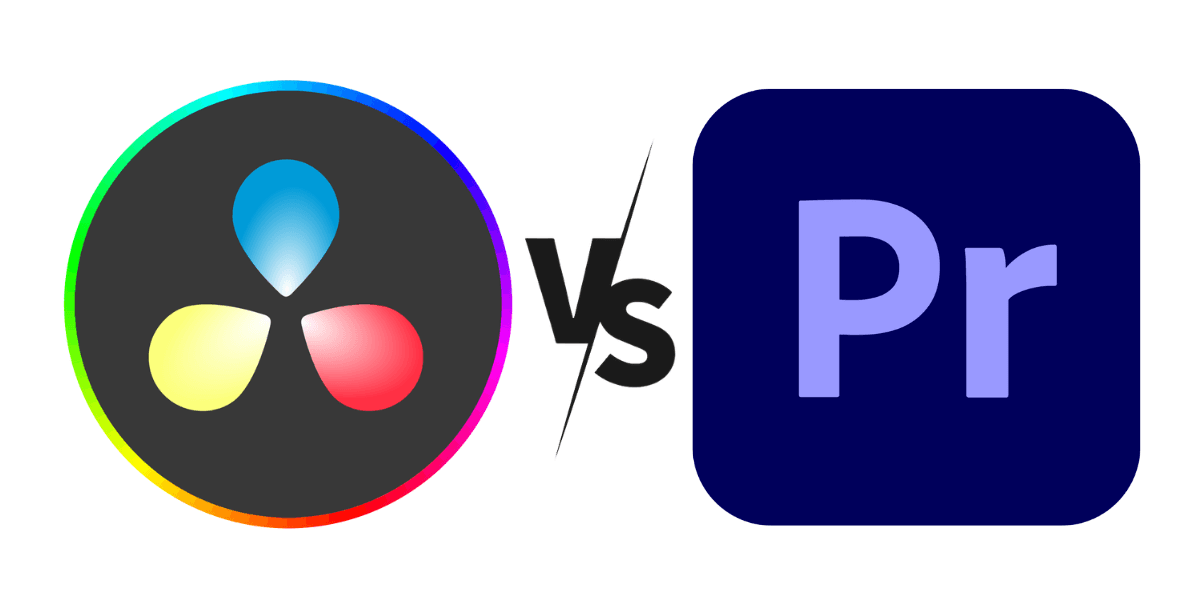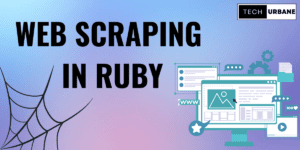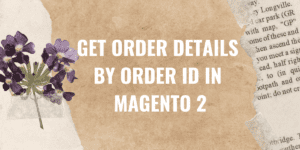DaVinci Resolve and Adobe Premiere Pro are both professional video editing software applications widely used in the film and video production industry. These NLEs are commonly used by content creators, video marketers, filmmakers, wedding videographers, and hobbyists.
These are both top-rank professional editors, so naturally, there’s some comparison as to which is better. Each has its own strengths and weaknesses, and the choice between them depends on your specific needs, preferences, and budget.
DaVinci Resolve vs Premiere Pro
DaVinci Resolve and Premiere Pro are both popular NLE programs commonly used for professional video editing today. NLE (non-linear editing) programs allow you to manipulate different video clips and their parts until you get the outcome you want. This is achieved through visual effects, color correction, and audio tools.
DaVinci Resolve is a professional video editing and color correction software developed by Blackmagic Design. It has a rich history dating back to its origins as a high-end color grading tool. DaVinci Resolve was released in 2004 by Da Vinci Systems and was acquired by Blackmagic Design in 2009.
DaVinci Resolve is a comprehensive and powerful video editing, color correction, and post-production software developed by Blackmagic Design. It’s known for its industry-leading color grading capabilities, but it’s also a fully featured video editing application.
Adobe Premiere Pro is a professional video editing software application developed by Adobe Inc. It is one of the most widely used video editing tools in the film, television, and multimedia production industries. Premiere Pro is known for its powerful and versatile features that cater to a wide range of video editing needs.
Adobe Premiere Pro is widely used in the professional video production industry for its versatility, integration with other Adobe products, and its ability to handle complex video editing projects. It is suitable for video editors, filmmakers, content creators, and multimedia professionals who require a comprehensive and industry-standard video editing solution.
Courses to Learn Video Editing from Scratch
Cost
DaVinci Resolve: There is a free version of DaVinci Resolve available with many powerful features. The paid version, DaVinci Resolve Studio, offers even more advanced tools and costs a one-time fee, which is relatively affordable compared to other high-end editing software.
Premiere Pro: Adobe Premiere Pro is available through a subscription model as part of Adobe Creative Cloud. This means you have to pay a monthly or annual fee to use it, which can be more expensive over time compared to Resolve Studio.
User Interface
DaVinci Resolve: The interface is known for its color grading capabilities, making it a popular choice for colorists. It has a more compact and efficient design with separate pages for editing, color grading, audio mixing, and visual effects.
Premiere Pro: Adobe’s interface is known for its flexibility and customization options. It provides a more traditional timeline-based editing environment that many editors find familiar and comfortable.
Video Editing Features
DaVinci Resolve: It offers robust video editing features, including advanced trimming, transitions, multi-cam editing, and a powerful Fusion page for visual effects and motion graphics.
Premiere Pro: Premiere Pro also offers comprehensive video editing features, including a wide range of effects and transitions, support for third-party plugins, and a strong integration with other Adobe Creative Cloud software like After Effects and Photoshop.
Color Grading
DaVinci Resolve: DaVinci Resolve is renowned for its world-class color grading capabilities. It includes advanced color correction tools, high dynamic range (HDR) support, and the ability to work with RAW footage seamlessly.


Premiere Pro: While Premiere Pro has good color grading tools, DaVinci Resolve is generally considered superior in this aspect.
Audio Editing
DaVinci Resolve: It has basic audio editing capabilities, but for more advanced audio work, users often export their projects to dedicated audio software like Pro Tools or Adobe Audition.
Premiere Pro: Adobe Premiere Pro has more advanced audio editing features and is well-integrated with Adobe Audition for extensive audio work.
Collaboration and Integration
DaVinci Resolve: It has collaboration features, but they are not as robust as Adobe’s. Resolve does offer Fusion for visual effects, Fairlight for audio post-production, and a powerful color grading tool all within one software.
Premiere Pro: Adobe offers excellent integration with other Creative Cloud apps, making it a preferred choice for teams that rely on Adobe software for various creative tasks.
Conclusion
Both DaVinci Resolve and Adobe Premiere Pro are excellent video editing software, and your choice should depend on your specific needs, budget, and workflow. If you prioritize color grading and are on a tight budget, DaVinci Resolve may be the better option. If you require extensive integration with other Adobe products, have an established workflow with Adobe software, and don’t mind the subscription model, Premiere Pro could be the better choice. Ultimately, consider trying both to see which one suits your preferences and workflow better.